PSD to PDF
Convert online and free PSD to PDF
Converting in only three steps
File-Converter-Online.com makes PSD to PDF converting as easy as 1-2-3: Just upload your .psd file and click “Convert” – that’s it. Your download will be ready on the next page. There’s no need to install Photoshop for converting psd files to pdf – just let file-converter-online.com do that for you!
How to convert PSD to PDF online?
- Upload PSD file Choose your PSD file with the "Choose File" Button, Drag & Drop or import it directly from Dropbox/Google Drive.
- Choose target filetype PDF is set as default target format. Change it if you need a different target filetype for your conversion.
- Start Conversion Click "Start Converting!". Most files process in seconds, only the largest files may take a few minutes.
- Download your PDF file Download your finished PDF file. Your files will be automatically deleted from our servers.
Currently we support the following conversions with PSD files:
All ConvertersInformation about the extensions for the conversion from PSD to PDF
From: PSD
The professional image editing software Photoshop stores files in the format PSD, Photoshop Document. These files allow the saving of all work steps and levels and thus provide a lossless access to the entire work on the document. As a matter of prin …
File extension: .psdMore information and converters for PSD
To: PDF
Created by Adobe software including Acrobat, Capture, Design or other open-source printing shareware, Portable Document Format (PDF) files simplify portability. Designed to include all the captured printed elements of their source, PDF-files can be v …
File extension: .pdfMore information and converters for PDF

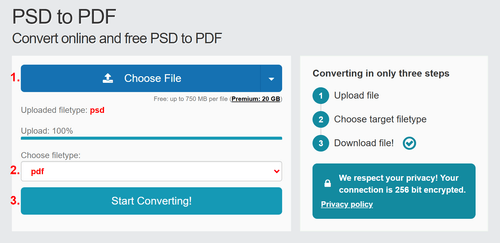
No Comments